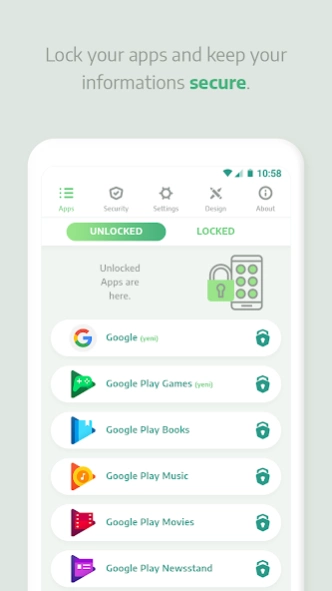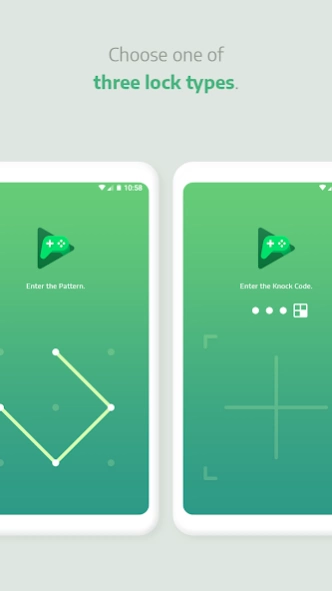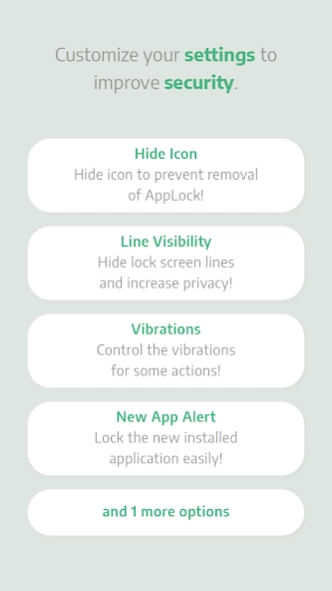AppLock - Lock Screen 3.0.8
Free Version
Publisher Description
AppLock - Lock Screen - Lock your apps with pattern, pin, knock code and fingerprint lock types.
Applock secures your apps with pin, pattern, knock code lock systems. Sure you can use fingerprint with those lock systems.
You can use influent themes or can create your own theme. Additionaly applocker allow you to change lock screen background.
Applock works high performance and high stability. You can secure your all apps and photos & videos.
☆You can catch intruders with spy camera. When a intruder try to unlock, applock takes a photo.
☆ Block notifications with app lock. This feature can be use complately free. You can hide your critical app notifications from prying eyes.
☆ Prevent to ununinstall apps without you. Applock shows lock screen when anyone try to uninstall any app.
☆ Mislead the intruders with this applocker app. When you turn on this feature applock shows a screen before the lock screen. This screens look likes a "App Crash Alert". The intruder will think target app crashed.
☆ You can set the work times of applock. Maybe you can not want lock your apps when you on office.
☆ If you use your locked apps often so you can set standby time after unlock any app.
☆ Audible alert repels the spies from your phone. You can set a message, applocks will read this message loudly when intruders try to unlock any app. Sure you can chose an alarm sound.
☆ You can use cool lock screen themes or you can set a background to have better lock view.
☆ You can hide applock app icon to prevent ununinstalling the app lock.
☆Applock can lock recent apps screen to best security experience.
☆ You can hide lines from lock view and prevent vibrations.
About AppLock - Lock Screen
AppLock - Lock Screen is a free app for Android published in the PIMS & Calendars list of apps, part of Business.
The company that develops AppLock - Lock Screen is Eywin Apps. The latest version released by its developer is 3.0.8.
To install AppLock - Lock Screen on your Android device, just click the green Continue To App button above to start the installation process. The app is listed on our website since 2024-03-12 and was downloaded 1 times. We have already checked if the download link is safe, however for your own protection we recommend that you scan the downloaded app with your antivirus. Your antivirus may detect the AppLock - Lock Screen as malware as malware if the download link to com.eywinapps.applocker is broken.
How to install AppLock - Lock Screen on your Android device:
- Click on the Continue To App button on our website. This will redirect you to Google Play.
- Once the AppLock - Lock Screen is shown in the Google Play listing of your Android device, you can start its download and installation. Tap on the Install button located below the search bar and to the right of the app icon.
- A pop-up window with the permissions required by AppLock - Lock Screen will be shown. Click on Accept to continue the process.
- AppLock - Lock Screen will be downloaded onto your device, displaying a progress. Once the download completes, the installation will start and you'll get a notification after the installation is finished.